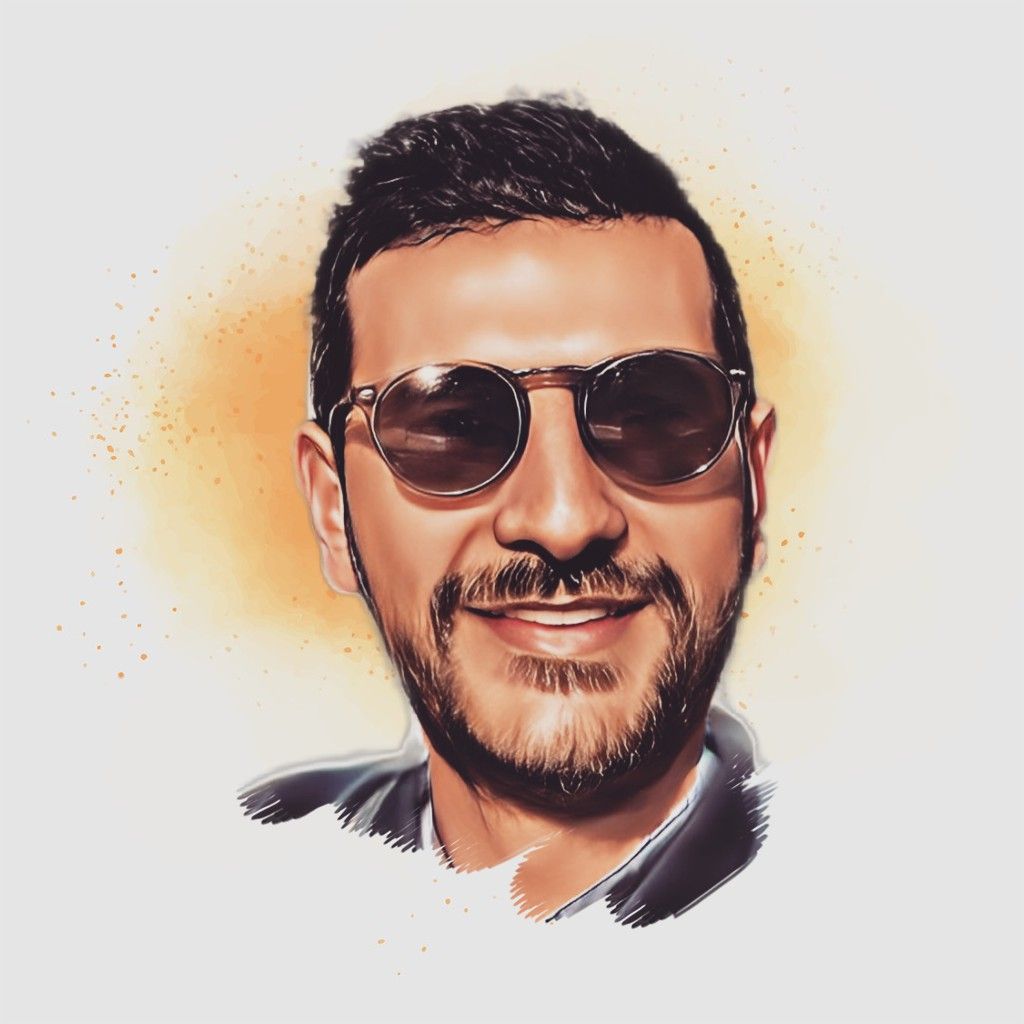Hey there, fellow devs! If you're anything like me, you love finding smart solutions to tricky problems. Today, we're going to talk about the "bastion host" - a nifty concept that can help you keep your infrastructure secure. Let's dive right into the cozy world of bastion hosts and see how you can implement them on AWS.
So, what's a bastion host anyway? Think of it as a super-secure doorkeeper for your network. It's a single, hardened access point that stands between the big, bad Internet and your private cloud resources. The idea is to reduce the attack surface, so if any baddies try to infiltrate your network, they have to go through this one well-guarded entry point.
Now that we've got the basics covered, let's paint a picture of a scenario where a bastion host can make your life easier (and your data safer). Imagine you've got an EC2 instance running your super-secret project's database. You need to access it from another EC2 instance within the same Virtual Private Cloud (VPC). Rather than opening up direct access to the database instance, you can create a bastion host to handle all the incoming traffic.
Ready to set up a bastion host on AWS? Cool, let's do it together!
- Create a new VPC: If you don't have one already, create a new VPC in the AWS Management Console. This will be your playground for the bastion host and the EC2 instances.
- Set up security groups: You'll need two security groups, one for the bastion host (let's call it "BastionSG") and another for your private instances (we'll name it "PrivateSG"). For BastionSG, allow inbound SSH traffic from your IP address. For PrivateSG, allow inbound traffic from BastionSG only.
- Launch the bastion host: Spin up a new EC2 instance within your VPC and assign it the BastionSG security group. You can use Amazon Linux 2 as the OS - it's lightweight and perfect for this job.
Configure SSH key forwarding: To make life easier, you can set up SSH agent forwarding. This allows you to use your local SSH key to authenticate directly to the private instance without copying the key to the bastion host. Here's how:
- On your local machine, add your SSH key to the SSH agent using
ssh-add /path/to/your/private/key. - Modify your SSH config (usually found at
~/.ssh/config) to enable agent forwarding for your bastion host:sqlCopy code
Host bastion-host
HostName bastion.example.com
User ec2-user
ForwardAgent yes
- Launch private instances: Create your private EC2 instances within the same VPC, assigning them the PrivateSG security group. Make sure they don't allow any direct access from the Internet.
Test it out: Now, you should be able to SSH into your bastion host and then hop onto your private instances. Try running this command from your local machine:
ssh -A ec2-user@bastion.example.com ssh ec2-user@private-instance.internal
If everything works as planned, you'll be securely connected to your private instance through the bastion host. Hooray!
And there you have it! You've just set up a cozy bastion host to keep your infrastructure safe and sound. Remember, security is like an onion; it has layers, and a bastion host is just one of those many layers. So, while you're enjoying the security benefits of your shiny new bastion host, don't forget to follow other best practices like patching your instances, using encryption, and implementing proper access controls.
To recap, a bastion host is a fantastic way to add an extra layer of security to your infrastructure by acting as a single, hardened access point. And as we've seen, it's pretty straightforward to set one up on AWS for your EC2 instances. With just a few steps, you can create a more secure environment for your super-secret projects.
In the future, you might want to explore other AWS services that can complement your bastion host setup. For example, you could use AWS Systems Manager Session Manager to get shell access to your instances without needing to manage SSH keys. Or, you might look into using AWS Transit Gateway to create more complex network architectures.
But for now, give yourself a pat on the back for implementing a bastion host and taking a step forward in securing your infrastructure. As developers, it's important that we understand and apply security concepts like this to ensure our systems stay safe from the baddies lurking on the Internet.
That's it for today's cozy chat about bastion hosts! I hope you found it useful and feel more confident in setting up your own bastion host on AWS. Keep on exploring, and remember, security is an ongoing journey, not a destination.
Happy coding!