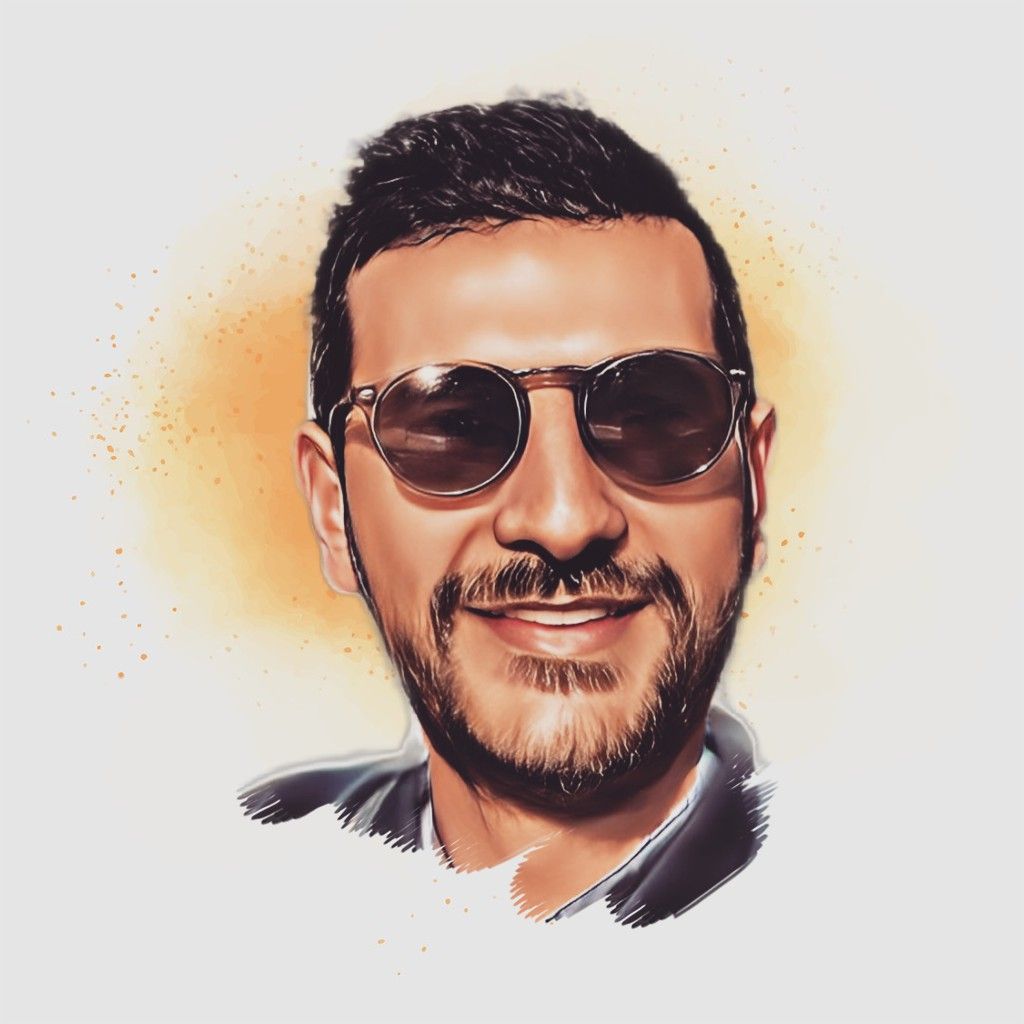Hey there, fellow Spring Boot enthusiasts! If you're here, chances are you're looking for a better way to manage your Maven dependencies like a superhero. Well, strap on your cape, and let's explore the magical world of Bill of Materials (BOM) in the Maven context. In this post, we'll dive into what BOM is, how it works in Maven, and a real-life example of how Spring Boot manages it. So, let's get started and become BOM-squad members!
What is BOM in Maven Context? BOM, or Bill of Materials, is like that awesome friend who knows all the coolest places to hang out and the best ice cream flavors. In the Maven context, BOM is an XML file that contains dependency information, such as the groupId, artifactId, and version. It helps you manage the dependencies in your project like a champ, ensuring compatibility and avoiding version conflicts.
Why BOM? Imagine you're going to an all-you-can-eat pizza party. You want to try every pizza, but you're not sure if they'll all go well together. BOM is like that wise party planner who knows exactly which pizzas will taste great together and keeps you from getting a tummy ache (aka, version conflicts).
How BOM Works in Maven: BOM works its magic by providing a centralized location for dependency information. In Maven, you can import a BOM file into your project's POM (Project Object Model) file. Maven will then use the BOM to determine the versions of the dependencies to be used, making sure they all play nice together.
Example: Spring Boot BOM Spring Boot, the superhero framework that makes our lives easier, uses BOM to manage its dependencies. When you create a Spring Boot application, a BOM file called "spring-boot-dependencies" is automatically included in your project.
The "spring-boot-dependencies" BOM file contains dependency information for a plethora of projects, like Spring Data, Spring Security, and even non-Spring projects like Hibernate and Thymeleaf.
To include the Spring Boot BOM in your Maven project, add the following to your POM file:
<dependencyManagement>
<dependencies>
<dependency>
<groupId>org.springframework.boot</groupId>
<artifactId>spring-boot-dependencies</artifactId>
<version>${spring-boot.version}</version>
<type>pom</type>
<scope>import</scope>
</dependency>
</dependencies>
</dependencyManagement>
With the BOM imported, you can add dependencies without specifying their versions, as the BOM will take care of it:
<dependencies>
<dependency>
<groupId>org.springframework.boot</groupId>
<artifactId>spring-boot-starter-web</artifactId>
</dependency>
</dependencies>
Now, you don't need to worry about matching the versions of all your dependencies - the BOM has got your back like a dependable sidekick!
Conclusion: There you have it - the BOM squad in action! With Maven's BOM and Spring Boot, you can manage your dependencies like a pro, and avoid messy conflicts.