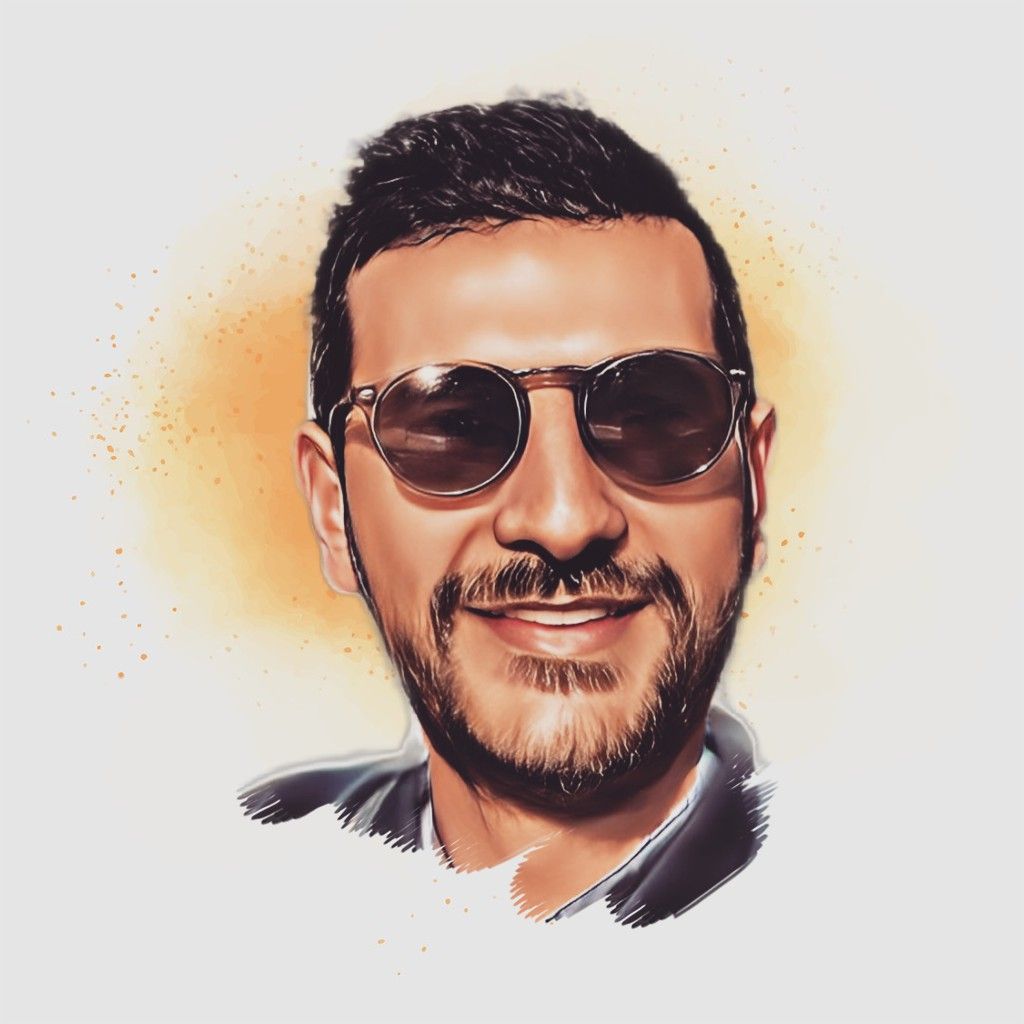Discover the magic of SDKMAN! and how it can turn your Java development into a joyful experience
Java developers around the world know the struggle of managing different Java versions and tools in their development environments. SDKMAN is here to save the day! It's a versatile, user-friendly tool that simplifies managing multiple Java versions and other development tools on your machine. In this blog post, we will dive into the fun side of SDKMAN
What is SDKMAN
It is a Software Development Kit Manager that makes it easy to install, manage, and switch between different Java versions, Groovy, Scala, Kotlin, and other JVM-related tools. It does all the heavy lifting for you, so you can focus on what truly matters - writing great code.
Why is it so much fun?
Simplify your life with one command
Gone are the days of manually downloading and configuring Java JDKs. With SDKMAN, you can install, update, and switch between multiple Java versions with just one command. No more fiddling with environment variables and configuration files - just pure, unadulterated fun.
Explore the world of JVM languages
It isn't just limited to Java. With its support for Groovy, Scala, Kotlin, and other JVM languages, you can quickly set up and experiment with new languages, expanding your knowledge and adding excitement to your development journey.
Stay up-to-date with ease
Keeping your JDKs and tools updated has never been easier. It checks for updates and prompts you when a new version is available. With a single command, you can update your tools and stay current with the latest features and improvements.
- Tame the beast of multiple projects
Working on multiple projects with different Java versions and tools can be a daunting task. It allows you to switch between JDK versions effortlessly, ensuring compatibility and preventing conflicts. Now you can jump between projects with ease and confidence.
- Customize your command-line experience
It is highly customizable, allowing you to personalize your command-line experience. You can create aliases for different JDK versions, making it even easier to switch between them. Plus, the user-friendly interface and helpful commands make it a pleasure to work with.
Getting started with SDKMAN
Installing is a breeze. Simply open a terminal and run the following command:
curl -s "https://get.sdkman.io" | bash
Once installed, open a new terminal and type sdk help to explore the available commands. To install a specific Java version, use sdk install java <version>. For example:
sdk install java 17.0.2-open
To switch between Java versions, use sdk use java <version>:
sdk use java 11.0.13-open
That's it! You're now ready to explore the fun side of Java development with SDKMAN.
So, SDKMAN is very useful for Java developers. It simplifies the management of JDKs and tools, allowing you to focus on your code instead of wrestling with configurations.